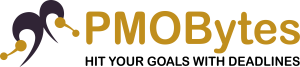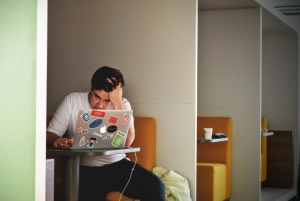
Too much work load?
Overloaded with tasks? Working non-stop?
If you’ve answered yes to any of these questions, you aren’t alone. Many knowledge workers struggle with these problems. Kanban (which also means JIT – just in time) is a visual workflow management tool that can help you get work done with less stress.
Sounds intriguing? Read on.
Kanban: A Short History
It all started in the early 1940s. The first Kanban system was developed by Taiichi Ohno (Industrial Engineer and Businessman) for Toyota automotive in Japan. It was created as a simple planning system, the aim of which was to control and manage work and inventory at every stage of production optimally. A key reason for the development of Kanban was the inadequate productivity and efficiency of Toyota compared to its American automotive rivals.
Though it had an origin from the manufacturing industry, it grabbed a lot of attention and improved efficiencies when it was applied in software development processes around 2004. Nowadays, most of the Agile development teams rely on Kanban boards to review their project progress and analyze where as a team they can perform better.
It would be interesting to see how this management system will improve other industries process efficiencies. For example, construction project management processes, where the mindset of stakeholder is still towards waterfall methodology. But with the design innovations and faster result expectations, it will not be far when the construction management processes will have to be aligned and based on agile based methods such as Kanban.
What is Kanban?
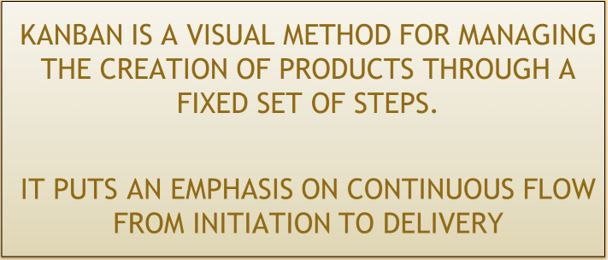
So, how’d they do all that?
In simplest terms, by better communication through Visual Management.
A picture is worth a thousand words for scientific reasons: The brain processes visual information 60,000 times faster than text.
Kanban Board Basics
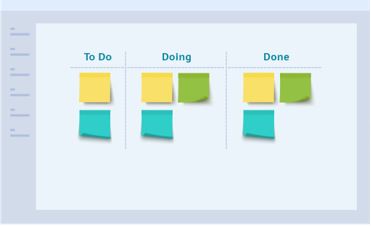
Source: https://www.projectmanager.com/kanban
Whether offline in a 1950’s Toyota factory or online in today’s latest apps, Kanban has three basic elements: board, list and card.
- Board: A board encapsulates a Project or workflow; a traditional Project Management tool calls this a “Project” or “workspace”.
- List or Lane: A list or lane contains a set of related cards typically those in the same stage of a Process in a titled column on a Kanban board; a traditional Project Management tool calls this a “to-do list” or “task list”.
- Card: A card houses an item related to your board and list, such as a task to be completed or a product to be made, and lives in a list on a board; a traditional Project Management tool calls this a “to-do” or “task”.
Kanban Board Features to Know
Traditionally Kanban system was used manually using postcards on huge visible tag board where teams gather and discuss their project status. This system was inherited in applications to overcome the complexity of increasing tasks and teams, as this system grew exponentially as the project progressed. There are multiple advantages of using the Kanban based application rather than the traditional way, and a few of them are listed below:
1. Move Cards from List to List, Board to Board

Source: https://www.makeuseof.com/tag/goodbye-trello-5-alternative-free-kanban-board-tools/
Moving cards between columns is vital to making the most of a Kanban board. It’s the one feature you’ll use most. You will end up moving cards more than you even make new ones. In the traditional system, the postcards were moved manually by a person as the status of the task was changed. This had a burden of manual work which eventually let the teams give up on this crucial system.
In Kanban board applications, you can change the placement of a card at any time move it within a list (up or down). As in the figure below, the task is created as a new part of backlog and then is very simply moved to assigned when the team member volunteers towards it.
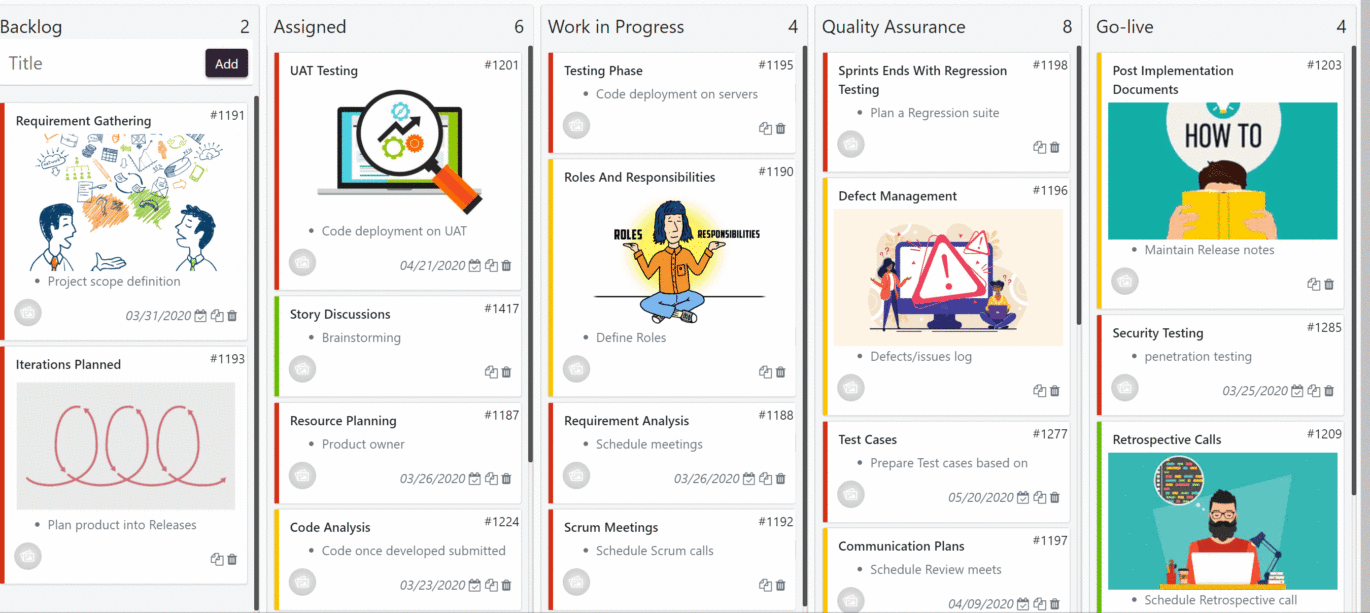
2. Invite Individuals to Boards, Assign and Subscribe to Cards
Like you’d expect from a traditional Project Management system, Kanban board tools let you invite teammates, clients and others to collaborate on a Project. This happens on two levels: board and card.
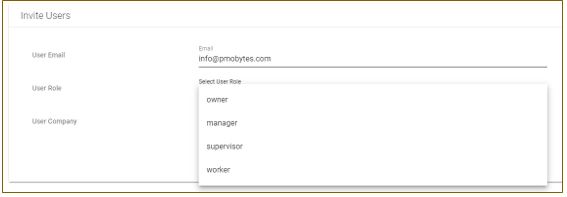
When you add people to a board, they’ll be able to add cards, move cards, leave comments on cards, edit cards and more. They’ll also see the activity stream related to that board, so they can keep up with the Project even if they’re not a direct part of it.
- Add Notes and Hold Discussions on Cards
Here’s where a virtual Kanban board is exponentially more valuable than a physical one is through endless comments. Offline, if you’re using a Post-it Note to track a task, you’ll quickly run out of space to scribble things you need to remember. Kanban card gives you limitless space to make note of what’s needed.
Most Kanban tools include a description field on each card, where you can add notes and attach related files. There’s also usually an area to hold discussions with your teammates. And when you’re writing up a description or leaving a comment, you’re able to mention other members by mentioning the individual, like you would on Twitter.
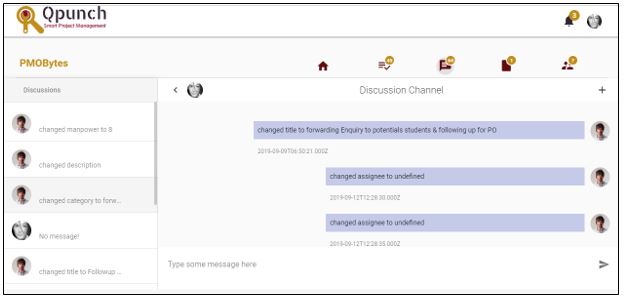
- Consider Work in Progress (WIP) Limits
By limiting how much unfinished work is in process, you can reduce the time it takes an item to travel through the Kanban system. You can also avoid problems caused by task switching and reduce the need to constantly reprioritize items. WIP limits enabling teams to deliver quality work faster than ever in a healthier, more sustainable environment.

- Label or Tag Cards
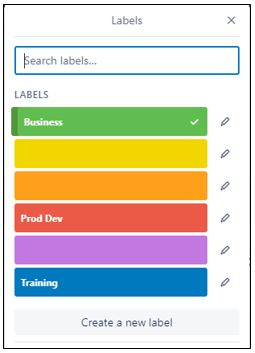
Source: https://trello.com/c/zS76eDcs/95-joint-partnership-agreement
Labels, also called tags, add another level of organization to cards in a list or board. If a card has a specific state that isn’t covered by its position in a list, a label can be handy.
There is also an option in certain applications to define categories, with this, it becomes quite simple to filter the tasks and sort them based on a certain category.
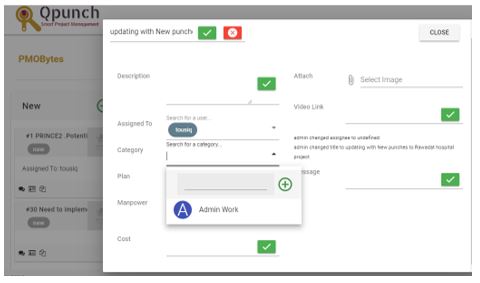
- Put Due Dates on Cards & View as Calendar

Tasks without due dates often don’t get done. So, don’t forget to set deadlines for your Kanban cards. Just click the due date button. Typically, on a card’s back or under a clock icon and select the date when the task should be finished.
In a click of a button, Kanban makes it easy to visualize upcoming development deadlines, a publishing scheduling or product delivery dates. And just like the board view, the calendar view lets you add, move and edit cards, too. Need to reschedule an overdue task? Just drag it to the new due date on your calendar.
Bottom Line
Well, what is Kanban project management about? It’s about finishing work, but not just starting more and more new one. As the Kanban credo states “Stop starting and start finishing”.
Don’t hesitate to try Kanban. Even if you don’t succeed at first remember, it all about continuous improvement.
Also, follow PMOBytes closely, as we are creating our own application based on Kanban management system to enhance construction project management efficiencies.